

It also executes the command to open a calculator during the deserialization process. The code below performs both serialization and deserialization. Image 3: Shows chainedTransfomer invocation when a value is set on the LazyMap The number in braces correspond to the individual Transformer execution in the code snippet above. The image below shows the execution flow when the chainedTransformer in the code snippet above is executed while setting a value on the lazyMap. Map lazyMap = corate(map, chainedTransformer) So, as long a Java software stack contains Apache commons Collections library (() The CommonsCollections1 leverages following classes from JDK and Commons Collections.

What makes the exploit effective is that it only relies on the classes present in Java and Apache Commons Collections. Image 1: The serialized AnnotationInvocationHandler The image below shows the custom AnnotationInvocationHandler object used for RCE. When the serialized object is deserialized, the code path from AnnotationInvocationHandler's readObject leads to InvokerTransformer's payload, causing code execution. The CommonsCollections1 exploit builds a custom AnnotationInvocationHandler object that contains an InvokerTransformer (Apache Commons Collections class) payload, and outputs the serialized object. In this blog post, I will discuss the CommonsCollections1 exploit, and its working, available in the ysoserial toolkit.Īll code snippets used in this post are sourced from ysoserial The tool provides options to generate several different types of serialized objects, which when deserialized, can result in arbitrary code execution if the right classes are present in the classpath. This can help me too since I've done all steps he describe but I'm using Cesium instead OpenLayers.Last year, ysoserial was released by frohoff and gebl. I expect) and run the preseeding operation to create all the tiles onĭisk you can then copy those tiles to a remote machine and use the If you create your tiles using GeoWebCache GWC (and other tile caches
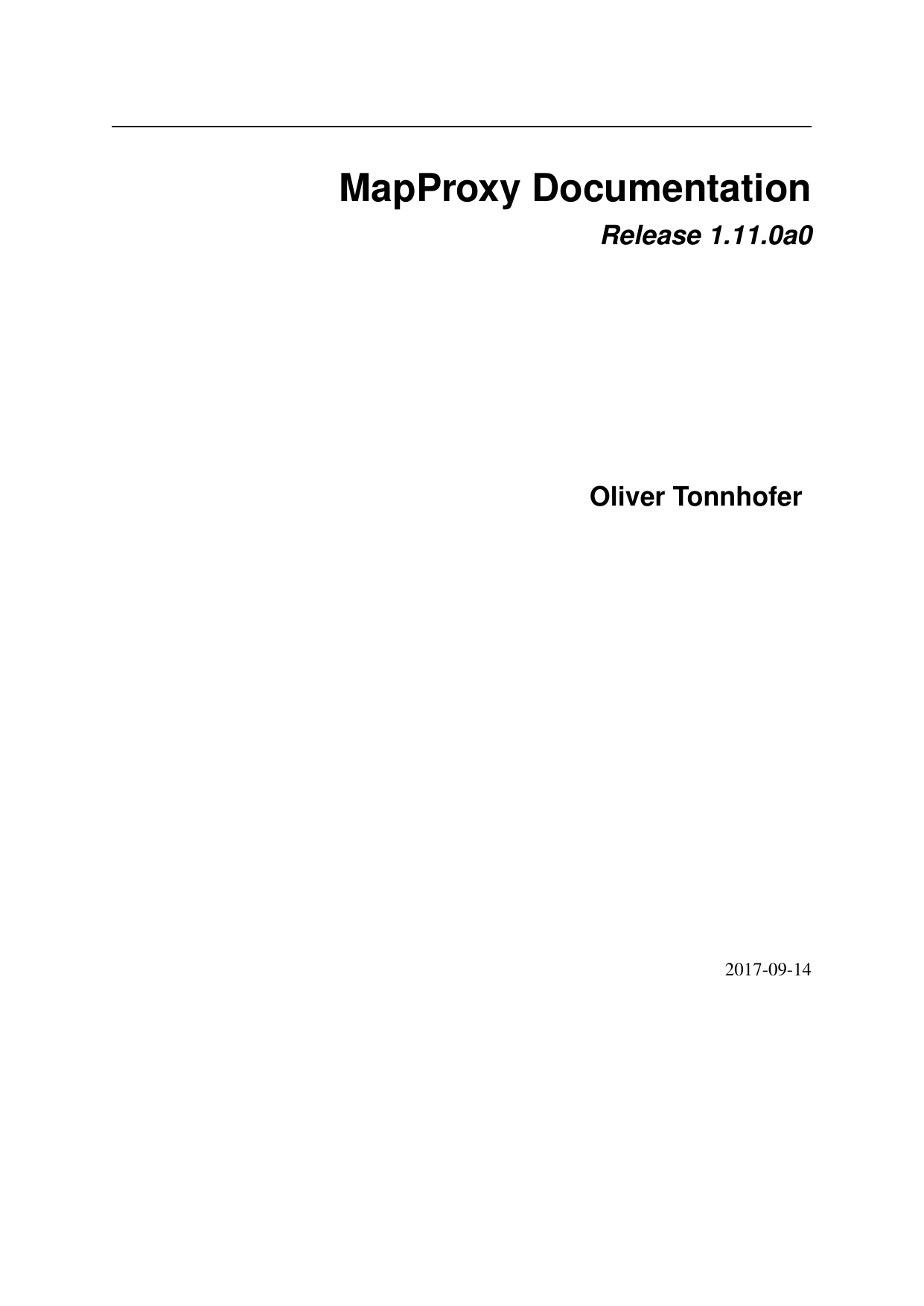
Geoserver/gwc/demo/myws:mylayer?gridSet=EPSG:4326&format=image/png8īut got this error: Failed to execute request Caused by: .ConnectTimeoutException: The host did not accept the connection within timeout of 30000 msĪs I can see the Geoserver still depending the connection. Next I go to GWC and seed all tiles from a bounding box from zoom level 0 to 18. Next I publish the desired layer and configure Create a Cached Layer for this Layer. I'm trying to use a Geoserver external WMS service in a offline environment.įirst I put my own geoserver online and configure a WMS store pointig to the desired source.


 0 kommentar(er)
0 kommentar(er)
